TUTORIAL
- 1 - Introduction to Cosima (0.9b)
- 2 - Installation of Cosima, IrfanView and customizing Windows Explorer
- 3 - The short story - quick start tutorial
- 4 - Running Cosima and some special recipes
- 5 - Recipes - specifications and downloads
- 6 - Adjusting parameters - making your own recipes
- 7 - IrfanView tips
3 - The short story - quick start tutorial
by Gerhard P. Herbig
Your very first steps with Cosima (Cosima 09b)
Assuming, your Cosima folder is C:\Cosima.
- Copy two images into your Cosima folder.
Convert them to the file type "tga".
Rename them to anyname_l.tga and anyname_r.tga.
You can also download the hummel.zip archive
from the Cosima homepage and use these images.
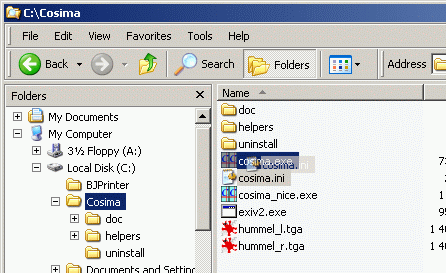
-
Click with the mouse onto the cosima.ini,
hold it and let it loose over the cosima.exe
(drag and drop).
Type "y" for yes or "n" for no and hit your "enter" key.
If yes, follow the proposed procedure for licensing.
Cosima is now working.
Look at your monitor and after finish to the folder c:\cosima\cs.
You should find there an image like the one at the bottom of this page.
-
If you want to adjust the parameterfile, double
click on the file cosima.ini (notepad should open it).
-
To learn more about the parameters of Cosima,
or about different ways to start it, please look
for the parameter help at the start menu
"Programs > Cosima > Parameter help".
This text can also be found as "first_steps.txt"
in your folder C:\Cosima\doc\.
Next section: 4 - Running Cosima and some special recipes
Back to the Cosima homepage: www.herbig-3d.de/cosima/
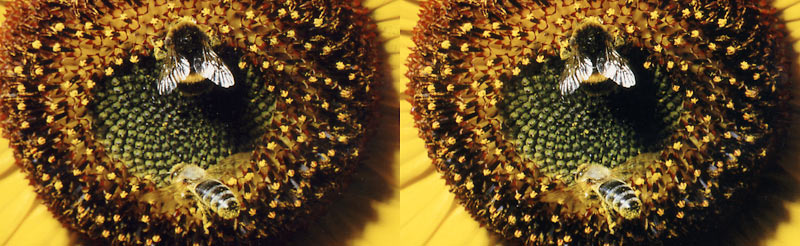
Bumblebees, photo by G.P. Herbig.